Why you should opt out of the LinkedIn Audience Expansion and Audience Network
LinkedIn paid advertising has two tick boxes that will waste you a ton of budget. Here’s how to avoid that mistake.
LinkedIn has one of the few paid advertising offerings that allow you to tightly position your adverts in front of the types of people who you want to see them (and click through to your website).
Want to target people with specific job titles and seniorities, within certain industries, withing specific countries?
Great – LinkedIn allows you to make your adverts visible to that audience.
The problem is if you don’t initially do the following:
- Use the Google campaign url builder to create a unique utm-tracked version of your landing page url.
- Be ready to track (via analytics) every click from the LinkedIn paid ad.
- Opt OUT of the LinkedIn Audience Expansion option.
- Opt OUT of the LinkedIn Audience Network option.
How to avoid wasting part of your LinkedIn paid advertising budget
The video below shows you an example of where 1 & 2 above were covered, but points 3 & 4 hadn’t been initially considered, resulting in lots of wasted LinkedIn paid advertising budget from poor quality clicks.
To clearly see the detail within the video, please do click on Full screen or the Watch on YouTube options (which both appear on the right after you press play and hover over the bottom of the video).
If you prefer to read through the pitfalls to avoid (using some of the information from that video), I hope the following is useful …
Setting up your LinkedIn paid advertising targeting
One problem with creating a target audience that’s too small is that LinkedIn is unlikely in being interested in making your adverts visible to that audience – particularly when other advertisers can have their adverts visible and ultimately generate more advertising spend for LinkedIn.
So you have to play the game a bit and also be aware that in reality, even when you have a big target audience, only a small percentage of those will either see your advert or click on it.
Included in your audience setup, you would focus mainly on:
- What industries those people are in
- Size of companies (employee numbers)
- Job functions of your target audience
- Seniority of your target audience
- Geographical locations you want to target
There are two parts of the setup that you really need to watch out for …
LinkedIn Audience Expansion
Ensure that this box is unticked:

If it’s ticked then it allows LinkedIn to focus on audiences wider than those you have specified.
But you shouldn’t need that if you’ve been specific enough in your audience targeting already, so why would you let LinkedIn generate more clicks on your ads, who could be from whatever the LinkedIn algorithm thinks is appropriate.
There may be scope to experiment with this at a later stage (see Enabling LinkedIn Audience Expansion further down).
LinkedIn want you to spend money so they will make you feel that you’re losing out by not ticking that box:

Ignore that – your primary focus should be on getting results from the specific audience you have targeted.
LinkedIn Audience Network
Ensure that this box is unticked:

If it’s ticked then it allows LinkedIn to make your ads visible on what they call ‘trusted 3rd party publishers where LinkedIn audiences engage’.
Don’t believe a word of it, even with them trying to coerce you into ticking that box:
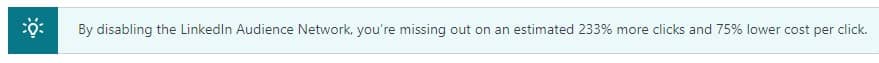
It’s similar to the Google Display Network, which supposedly makes you visible in places where your target market go online, and they may want to click on the advert to your website.
As I cover with examples in the video further up this page, you will see many clicks that are labelled as these referrers:
aax.amazon-adsystem.com
connect.themediatrust.com
… and you’ll see that the vast majority of those clicks go no further than the page they land on and give you no results for the budget spent on those clicks.
If you check your website referrers analytics data you will also see clicks from many other websites that get you thinking:
Why would my target market be on THAT website and click on an advert to go to my website?
In the video I showed a few examples such as:
- kashkick.com
- takethislollipop.com
- 9curry.com
Again, clicks that go no further than the landing page.
There are three possibilities of what’s behind these clicks from the LinkedIn Audience Network:
- Bots clicking on adverts within those websites, making money for the owners of those websites from the click revenue share.
- People who are not the target market but have seen the ads and for some reason (even accidentally) have clicked.
- People who ARE the target market and have clicked.
Sadly, group 3 above are likely to be very much the minority, whereas group 1 would be the majority.
In all my work on LinkedIn paid ads, I have never seen evidence that their audience network has delivered any website visitors that became anything useful, and the vast majority go no further than the landing page.
Using the Google Campaign Url Builder
When creating the destination website page url in your LinkedIn paid ad setup, use the Google Campaign Url Builder to create a unique url that will be trackable within your analytics software.
This will give you an independent view of exactly how many clicks came through to your website and from what sources.
If you have your campaign set up to be only showing your ads to the specific LinkedIn audience you defined then you will clearly see those clicks came from LinkedIn itself. If you made the mistake of opting into the other options then you’ll see junk traffic coming from other sources.
Where this becomes useful and interesting is in identifying a problem that LinkedIn have never adequately answered …
Differences in clicks tracked
In the video I showed how LinkedIn showed 214 clicks were gained. Analytics software (that I use, plus also Google Analytics) showed a lower 170 clicks.
So who is telling the truth?
LinkedIn aren’t transparent on where their clicks come from – particularly from websites outside of their direct control (e.g. the LinkedIn Audience Network).
My view is that if other analytics software can track clicks from such paid ad campaigns, then why can’t LinkedIn (with it’s massive revenues) offer something more transparent?
You are highly likely to see your own LinkedIn ‘clicks’ as being higher than analytics software will show you, and these things matter when LinkedIn click costs are not cheap!
Enabling LinkedIn Audience Expansion
There is only one scenario where you would considering enabling LinkedIn Audience Expansion – when you have proof that you are getting interactions/enquiries from the LinkedIn audience that you originally defined.
You would be looking out for:
- Number of clicks from the tightly-defined audience you set up.
- Number of enquiries/interactions gained from those clicks.
- How that compares to the cost of those LinkedIn advertising clicks.
Only when you feel that the existing targeting is getting you results, would you consider giving LinkedIn Audience Expansion a chance to show whether it works for you or not.
What’s important here is to set a date of when you enabled that option, and then do the same comparison (1-3 above) over a date range to see how the results compared.
It MAY be that the audience expansion puts you in front of more of the type of people you’re happy to click on your ads, and I’d be interested to hear your experiences (please use the comments area below)?